Not a huge amount has changed in the new version of Word. there are new and improved features - but is more about the look and feel of the program - so users shouldn't find it to arduous a switch.
So - Some of my favourite things?
The Design Tab
If you find a look that you'd like to use consistently - use the set as default option.
Yes - this was available before - but now it is all in one easy to find place. There is also heaps more designs to choose from.
Read Mode
Reading or previewing a document see Word automatically resize it into a full window. Click the onscreen arrows to flip through the pages (or swipe if you are on touch screen).
Editing a PDF
So a PDF file is designed to be viewed on any computer - is great to use if you are sending the document to someone and you are uncertain where they have the fonts installed like you - or if you are concerned that formatting may go out the window. They are designed for viewing, rather than editing, so are perfect for a final version that does not need any changes.
To do this.
Select the FILE tab
Backstage view will appear.
Click Open
Locate and open the PDF file you want.
A dialogue box will appear to confirm you want to do this. Click OK.
Edit as normal.
When you are ready to save, locate and select the Save command on the Quick Access Toolbar.
The Save As dialogue box will appear. Select your location, file name and file type (using the drop down box). You can choose to save as word or PDF or a myriad of other types.



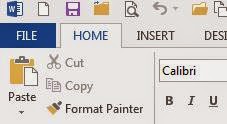




No comments:
Post a Comment